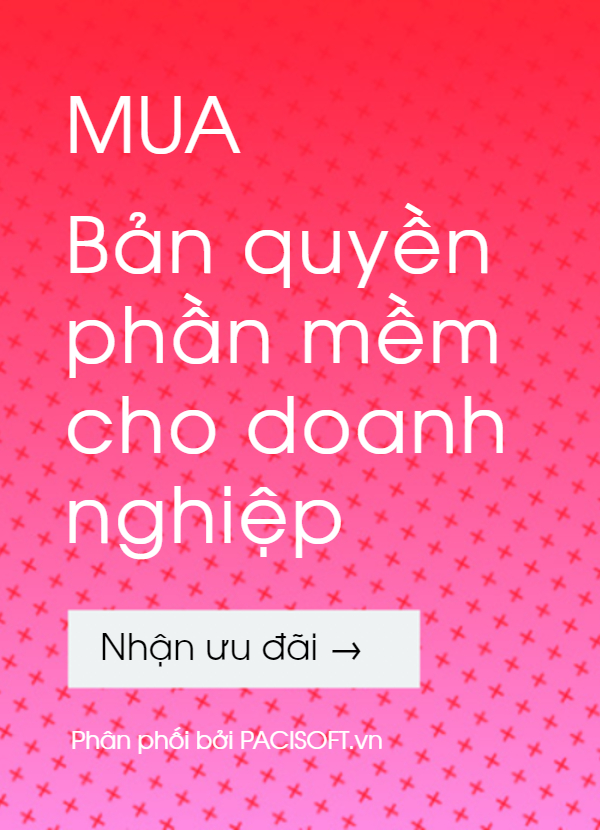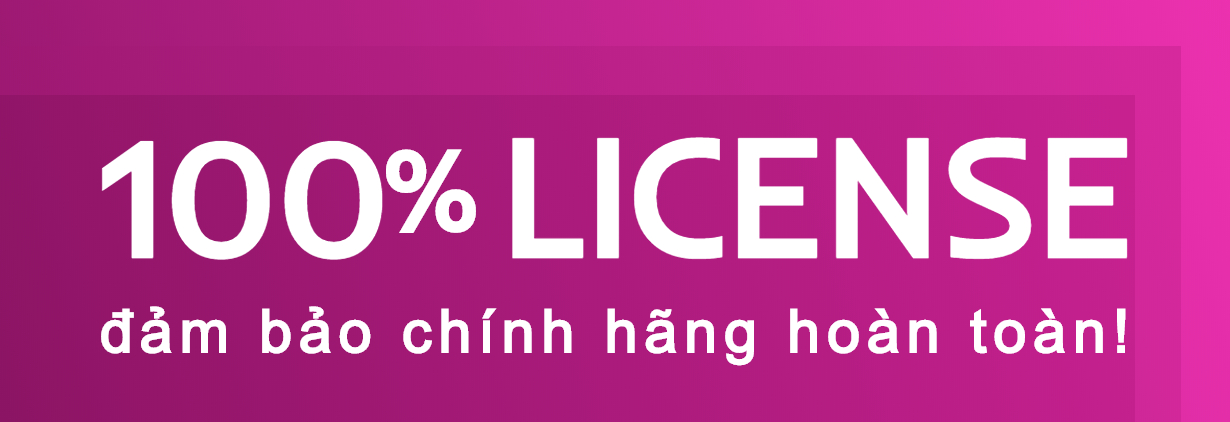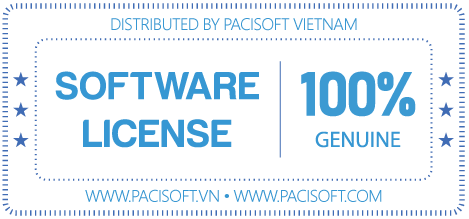1. Yêu cầu hệ thống máy tính
Để chạy Nitro Pro 10 trên PC, yêu cầu hệ thống như sau
Operating System
Windows 10, Windows 8, Windows 7 or Windows Vista. Nitro Pro 10 supports both 32-bit and 64-bit versions of Windows.
(Please note that Nitro Pro’s single user licenses are not compatible with server environments and are intended for desktop use only)
Processor
1 gigahertz (GHz) or faster processor
RAM
512 MB system memory (1 GB recommended)
Display
1024x768 screen resolution or higher.
Hard Disk Space
300 MB of available hard disk space
Microsoft Office 2007 or newer
(required for Microsoft Office integrated features)
2. Download link cho Nitro Pro
www.nitropdf.com/support/downloads (https://install.nitropdf.com/pro10/retail/nitro_pro10.exe)
3. Tải hướng dẫn (Product Documentation)
| Version | File Size |
|---|---|
| Nitro Pro 10 |
https://install.nitropdf.com/pro10/nitro-pro-10-user-guide-en.pdf https://install.nitropdf.com/pro10/en/nitro-pro-10.pdf |
4. Cài đặt sử dụng
1. Sau khi tải về tập tin ở bước 2, nhấp đôi chuột vào file cài đặt -> cửa sổ màn hình hiện lên
2. Click Next để chấp nhận các điều khoản giấy phép và làm theo các hướng dẫn bằng cách kích Next
3. Click Install để bắt đầu quá trình cài đặt, và sau đó nhấn Finish khi hoàn thành
4. Sử dụng Nitro Pro Activation Assistant để điền serial number và kích hoạt Nitro Pro 10
5. Gỡ bỏ
1. Tại cửa sổ Windows Start Menu, chọn Control Panel
2. Click vào Programs and Features
3. Tìm đến tên sản phẩm Nitro, nhấn chuột phải chọn Nitro Pro 10 và click Uninstall
4. Trình cài đặt sẽ nhắc để đóng bất kỳ ứng dụng đang chạy, và sẽ gỡ bỏ Nitro Pro 10
6. Kích hoạt
Manual Activation
Để tiếp tục sử dụng Nitro Pro 10 sau thời gian dùng thử đã hết hạn, bạn phải mua một giấy phép Nitro bản quyền để kích hoạt trên máy tính của bạn. Kích hoạt đảm bảo rằng bạn đã mua một sản phẩm Nitro chính hãng bằng cách liên kết các giấy phép phần mềm vào máy tính mà trên đó nó được cài đặt.
Tư vấn mua bản quyền Nitro PDF
- Serial: a number that is unique to your license of Nitro Pro 10
- Activation: a software process that validates the authenticity of your Nitro Pro 10 installation to protect it from being used by someone else on other computers (the number of activations permitted for your serial depends on the license you purchased)
- Computer ID: a unique hardware identification number derived from your computer's physical components
- Installation ID: a unique identification number derived from a combination of your serial and computer ID
- Deactivation: the process that disassociates your serial from your computer and enables you to install Nitro Pro 10 on another machine
Để kích hoạt Nitro Pro 10:
Dạng Thuê bao:
1. Trên tab Help tab, đi tới Product group
2. Click About Nitro Pro
3. Click Activation

4. Trong hộp thoại Activate Nitro Pro, chọn account Nitro và click Continue
Nếu bạn đã đăng nhập, hộp thoại kích hoạt sẽ hiển thị một thông điệp để xác nhận kích hoạt màđã thành công
5. Nếu bạn đã đăng nhập, hộp thoại kích hoạt sẽ hiển thị một thông điệp để xác nhận kích hoạt thành công


6. Nếu bạn không đăng nhập, đăng nhập vào tài khoản Nitro để hoàn thành việc kích hoạt.
Dạng Automatic, or online, activation:
1. Tại mục Help tab, đi tới Product group
2. Click About Nitro Pro
3. Click Activation
4. Nhập serial ở hộp textbox và click Activate
5. Hộp thoại thông báo đăng ký thành công