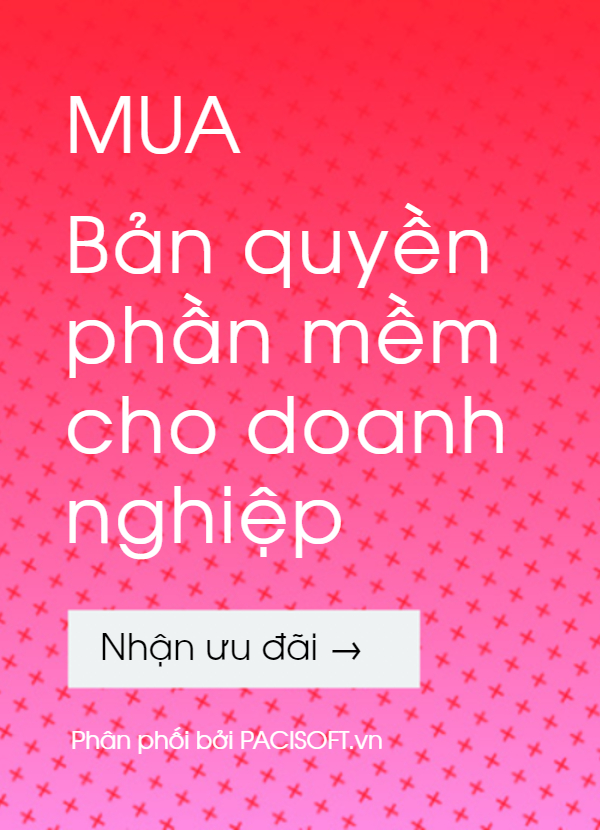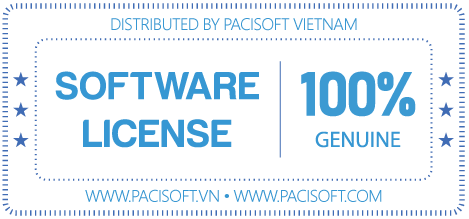CAD6 Industry is the comprehensive 2D/3D CAD/CAM solution for industrial use. In addition to CAD6 Studio the program includes a CAM plug-in and a universal, script-based post-processor for flexible and efficient generation of CNC data for machine controllers.
The CAM plug-in supports the following machining procedures: milling, drilling, turning, water jet cutting, laser cutting, cutting, plotting, and positioning. Included are post-processors for Universal DIN-ISO, Siemens DIN-ISO (milling/ turning), Heidenhain DIN-ISO (milling/turning), Heidenhain plain text (milling), isel-NCP, HP-GL, and others.
Commands like milling cutter compensation, pocket milling, milling order control, milling time calculation and a graphical 3D preview let you create drawings that are directly milled later. Extensive tool and machine settings, plus output of custom commands (such as cycles or sub-programs) by means of symbols, give you the complete control over what the post-processors finally output to the machine.
Included with your purchase: If necessary, we create a custom post-processor based on the universal post-processor. This new post-processor will then be incorporated into the next version of CAD6 Industry. All programs of the CAD6 series are 100% data-compatible.
Basic Functions of All CAD6 Versions:
User Interface
- Workflow Manager for fast and easy operation
- Supporting the standard Windows user interface
- High performance and stability
- Direct data exchange via clipboard
- Identical file format in all editions
- Working in up to 5 concurrent views
- Working in multiple drawings concurrently
- Overview window
- Popup menu
- Toolbox window, scalable
- Easily accessible block window, pen list window, layer list window
- Guide window, property window
- "Least Recently Used Drawings"-list
- "Least Recently Used Commands"-list
- Multiple-monitor support
- Customizable keyboard assignment
- Key shortcut display in menus
- Entry of terms and units in edit fields
Display
- Arbitrary zoom (area / page / overview)
- Zoom undo with 50 levels
- Independent grids for positioning and display
- Support for isometric and dimetric input
- Use of Bézier curves
Output
- Scalable print-out, automatic fit-to-page, automatic page size selection
- Multiple page printing for large drawings
- Section printing
- Optional printing of markings, Construction Aid, bitmaps
- Output accuracy up to 2540 dpi
- Use of Bézier curves
Available Object Types
- Lines, tangent, polyline, polygon
- Circle, circular arc, circular sectors, circular segment
Layers
- Up to 2000 layers with hierarchical naming structure
- Options "Display", "Print", "Freeze", "Ignore",
"Darken"
- Independent properties for display and output
File Handling
- References to external drawing files
- Utilization of CSV and DBF databases
- Import of: MKD, MKL, WMF, EMF, BMP, GIF, TIF, JPG, PNG, MPG, TVG, T2G, T3G, T4G, TVL, T2L, T3L, T4L,
- Export of: MKD, MKL, WMF, EMF
- Text-based file format, editable
- Creation of high-quality PDF files with transparency, all color models, and layers using the optional
CAD6 PDF Printer
- Ellipse, elliptical arc, elliptical sector, elliptical segment
- Complex curve and surfaces with lines, Bézier curves and circular arcs
- Spline, automatic freehand line
- Eraser, marking
- Line-based and block-based hatching
Object Handling and Modification
- Object selection by clicking and via window
- Search for texts and properties
- Selection via texts and properties
- Automatic snap function with visual feedback
- Snapping of current input data
- Orthogonal mode with custom angles
- Undo with up to 1000 levels
- Copy, move, rotate, scale, distort
- Internal cut/copy/paste via system clipboard
- Multiple copies (circle, line and array)
- Moving of definition points
- Stretch, compress
- Change display order of objects
- Group / ungroup
- Trimming, round edges, chamfer edges
- Custom line end styles and line joins
- Generation of surfaces out of separate objects
- Copying of object properties
Dimensioning and Coordinate Systems
- Half-associative dimensioning (length, distance,
- Editable tolerances
- Up to 50 coordinate systems
- Different scales and units within a drawing