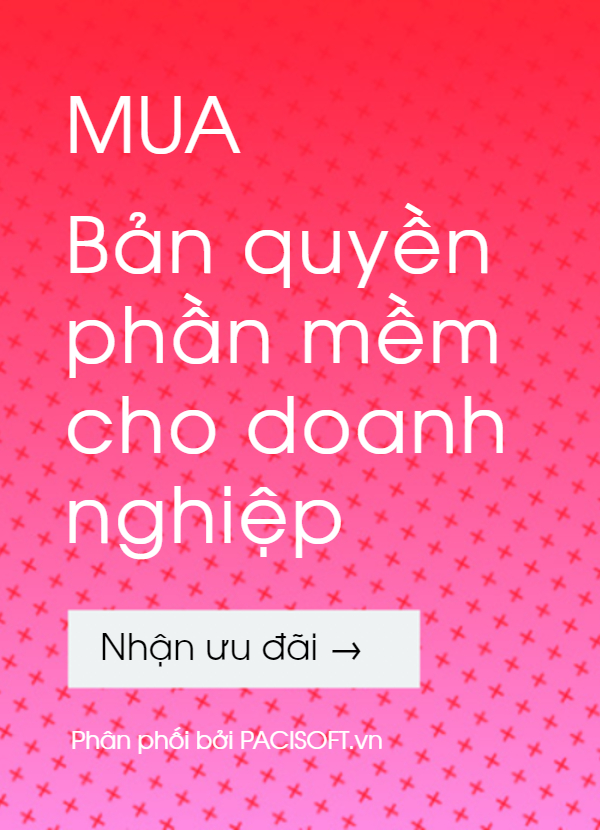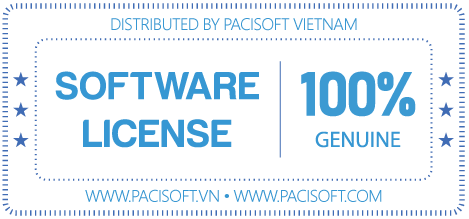Phần mềm hỗ trợ ảnh Image Eye

- Thương hiệu
Đối tác
Bộ sản phẩm bao gồm:
- Chính hãng 100%
- Download Online
- HDSD
- 1 license key/1PC
Image Eye. It's not uncommon to have to wait for your graphics software to open and load just to look at a picture, but even dedicated viewers like Microsoft's built-in tools have limitations. Image Eye from FMJ is a free image viewer that doesn't pretend to be Son of Photoshop. Speed is its advantage; it opens high-quality, nondestructive, nonaltering, individual views of nearly 30 digital image types in what we can only describe as "lickety-split." For viewing images, it's all you need.
TÍNH NĂNG CHÍNH
Image Eye is a compact, zipped download that offers the option to associate it with supported file types when you install it. The program's tiny, ultra-efficient interface is basically just a file selection dialog with some useful extras. At the top is a drop-down list of recently accessed files, and below that a browsing field with the typical Windows up level, new folder, and folder view icons. Below the main window are a file name field and a drop-down list of supported file types, which numbered 29 as of our testing. Other than buttons labeled View, Cancel, and Help, there's just the Index button, but it's our favorite; pressing it opens a semitransparent window displaying thumbnails of all the images in a given folder. We selected a half a dozen images to open and clicked View. The images opened virtually instantaneously and simultaneously in individual, draggable windows that were borderless until we placed the cursor over them, at which point they showed a standard Windows frame. Right-clicking a thumbnail or open image view called up a fairly extensive menu, including view, icon, and copy options and a slideshow feature. Though the program makes a virtue of simplicity, the menus for open images nevertheless included an Adjust Image tool with a full complement of sliders for adjusting contrast, brightness, saturation, and more. A tabbed Options dialog offered settings related to how Image Eye opens and behaves as well as other housekeeping.
Image Eye is probably the fastest image viewer we've yet tested, even with large digital snapshots. Take our advice: make it your default image viewer when you install it. It'll save time over opening your big-box graphics package just to see a picture, and its compact size mean it's no problem to load on start-up.
HƯỚNG DẪN DOWNLOAD