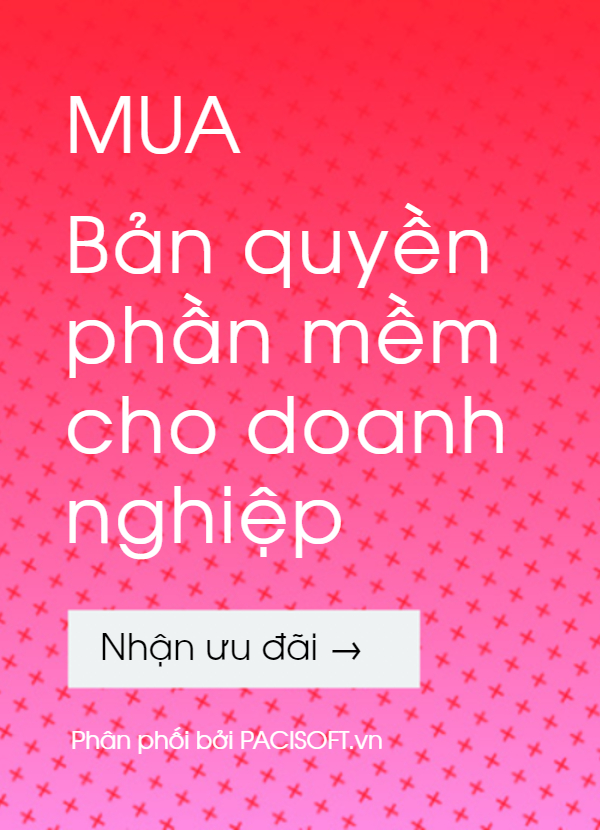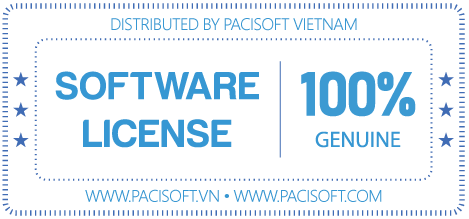Phần mềm hỗ trợ ảnh MPO to JPG

- Thương hiệu
Đối tác
Bộ sản phẩm bao gồm:
- Chính hãng 100%
- Download Online
- HDSD
- 1 license key/1PC
MPO to JPG
When I heard that Fuji were releasing the first consumer digital 3D camera, I was excited, but then I read that you had to send your images to Fuji to get them made into (expensive) lenticular prints. I assumed that Fuji would encode the image data in a propriatory file format to stop people making their own images. To their credit, this isn't the case - the camera uses the open MPO format.
This program allows you to select one or more MPO files, and outputs the individual left and right images. I don't actually own the FinePix Real 3D camera, so I had to use images from the internet, but it seems to work fine, although it could do with a speed tweak.
TÍNH NĂNG CHÍNH
Converting MPO pictures to JPS and left/right JPG formats
CMSoft Stereoscopic Editor allows the user to convert .MPO file format, which is used by Fuji Finepix 3D, into .JPS and .JPG pairs. The .JPS is just a .JPG format in which the images are stored side-by-side.
The video in the Contents screen shows how to use this feature of the software.
To convert a single .MPO file into .JPS, use the menu Convert .MPO -> .MPO to .JPS Then choose the file to be converted and click OK.
To convert a single .MPO file into .JPG left/right pairs, use the menu Convert .MPO -> .MPO to .JPG stereo pairs. Then choose the file to be converted and click OK.
To convert .MPO files from an entire folder into .JPS, use the menu Convert .MPO -> All .MPOs in a folder to .JPS. Then choose the folder containing the files. All .MPO files found will be converted and the new files will be stored in the same folder.
To convert .MPO files from an entire folder .JPG left/right pairs, use the menu Convert .MPO -> All .MPOs in a folder to .JPG stereo pairs. Then choose the folder containing the files. All .MPO files found will be converted and the new files will be stored in the same folder.
HƯỚNG DẪN DOWNLOAD