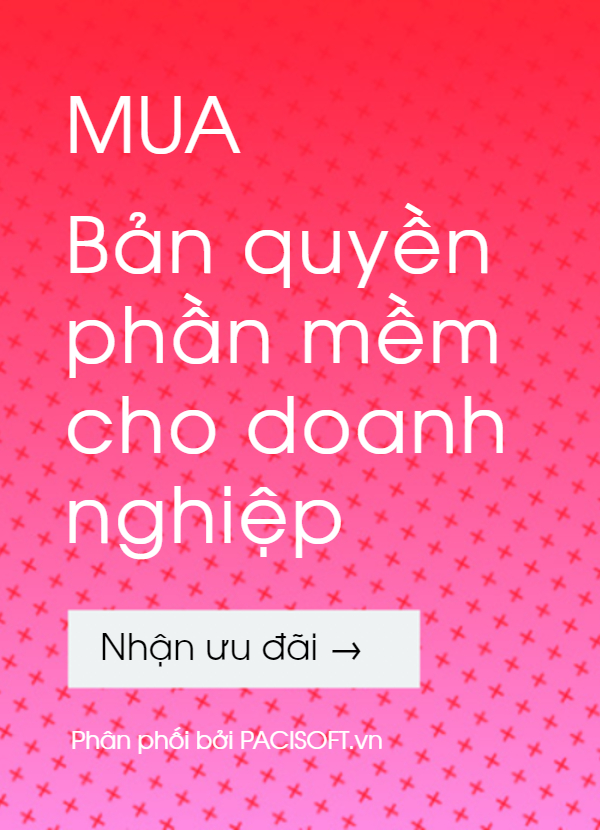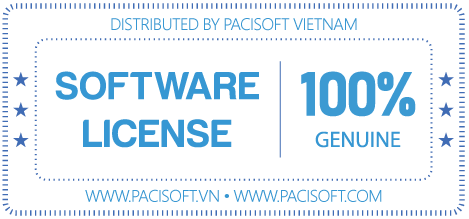Phần mềm Microsoft Windows Server 2019 Remote Desktop - 1 User CAL
Phần mềm Microsoft Windows Remote Desktop Services CAL 2019 SNGL OLP NL UserCAL 6VC-03748
Cấp phép dạng Open License
Windows Server 2019 được phát triển dựa trên nền tảng vững chắc của Windows Server 2016 – phiên bản Windows Server được người dùng sử dụng nhiều nhất từ trước đến nay.
Windows Server 2019 sẽ được phát hành với nhiều phiên bản, với các tính năng Chuyên dụng khác nhau, phù hợp với từng yêu cầu cụ thể:
• Windows Server 2019 Datacenter: Phiên bản này được sử dụng cho các trung tâm dữ liệu đám mây và các môi trường ảo hóa cao.
• Windows Server 2019 Standard: Sử dụng trong môi trường vật lý. BÁN CHẠY!
• Windows Server 2019 Essentials: Dành cho các danh nghiệp có quy mô nhỏ có tối đa là 50 thiết bị.
• Windows Server 2019 MultiPoint Premium Server: Dành cho máy chủ có chức năng lưu trữ và chỉ cho phép người dùng truy cập đọc thông tin.
• Windows Storage Server 2019: Dành cho giải pháp lưu trữ OEM chuyên dụng
• Microsoft Hyper-V Server 2019: Ảo hóa trên WinServer. Free Download!
Windows Server 2019 là hệ điều hành kết nối các môi trường tại chỗ với Azure, thêm các lớp bảo mật bổ sung đồng thời giúp bạn hiện đại hóa các ứng dụng và cơ sở hạ tầng của mình. Nâng cao bảo mật, cho phép tạo các ứng dụng gốc trên đám mây, phát triển trung tâm dữ liệu của bạn và hơn thế nữa với phiên bản Windows Server mới nhất.
CAL là gì?
CAL (Client Access License) đúng hơn là giấy phép cấp cho người dùng hoặc thiết bị để có khả năng truy cập các dịch vụ của máy chủ. Nếu các máy trạm trong tổ chức của bạn là một phần trong network, có khả năng bạn phụ thuộc vào phần mềm máy chủ mạng (network server software) để thực hiện các chức năng cụ thể như chia sẻ tệp và in. Để truy cập phần mềm máy chủ này một cách hợp pháp, có thể cần phải có CAL. Thực hiện theo hướng dẫn này của PACISOFT & MS để chọn loại giấy phép phù hợp với công ty bạn!
Remote Desktop Licenses là gì?
Nếu bạn cần mở rộng môi trường máy chủ của mình ngoài mạng cục bộ, Microsoft Remote Desktop CAL là giải pháp phù hợp cho bạn. Giấy phép máy tính từ xa là các tiện ích bổ sung cho Microsoft Windows Server giúp mở khóa khả năng cho các thiết bị hoặc người dùng cụ thể truy cập vào máy chủ trung tâm từ bất kỳ nơi nào họ có thể sử dụng phần mềm hiện có của họ. Làm như vậy cho phép người dùng từ xa hoàn thành công việc nhiều hơn cho gia đình, doanh nghiệp nhỏ hoặc doanh nghiệp của bạn bằng cách sử dụng các khả năng đám mây hiện đại. Cấp phép máy tính từ xa là điều bắt buộc đối với các nhóm có nhà phát triển và người dùng khác ở xa mạng cục bộ. Bằng cách mua CAL người dùng máy tính từ xa, bạn có thể có nhiều người dùng từ xa như bạn muốn đến máy chủ hiện tại của mình.
Chọn phiên bản phù hợp
Searching for remote desktop licensing to fit your deployment needs? /At Pacisoft Team, we have licenses for remote desktop services on all editions of Windows Server 2016, 2012 and 2008. If you’re uncertain whether to get a device or user license, go to our Windows Server CAL Guide, which will explain the advantages of each and how they can work for you. The guide also looks at why remote desktop CALs might be needed in addition to regular local access licenses. Whether you need a Windows Server 2012 Remote Desktop Services 1-user CAL or a Windows Server 2016 20-User RDS CAL, you’ll receive delivery within 30 minutes during business hours when you order from us.
Tính năng
Simplify IT Management
Windows has improved management of Remote Desktop Licensing server and entitlement through Active Directory (AD)
• Leverage high availability RD Licensing servers with forward-compatibility for future versions of Windows Server to enable easier management of licenses from a variety of RDS releases.
• Manage licenses for your employees by bringing the ability for the RD Licensing servers to update RDS user Client Access Licenses (CALs) into AD objects without accessing AD directly.
• Performance Counters APIs provides partners an easy way to access data to build monitoring dashboards and deliver a consistent user experience.
User Experience
End users will be able to leverage desktops and apps through RDS 2019 to maximize productivity.
• Modern notifications for RemoteApp in the Action Center improve productivity with applications like Microsoft Outlook.
• Discrete Device Assignment in RDS 2016 to bring better security, virtual machine (VM) isolation, and performance for your graphic-intensive workloads. These improvements in GPU virtualization technologies will result in reduced network traffic and smooth video playback.
• Reduced CPU usage on the client and server and bandwidth gives better image quality and faster end-to-end web client experience.
Security
• With Windows Admin Center integration, it is easy to consolidate all local and remote server management into a single pane.
• Windows Defender optimizations for multi-session give you more confidence in bringing a secure, scalable and cost-effective desktop experience to end users.
• Web client support for Single Sign-on (SSO) delivers a streamlined authentication experience for users connecting via the web client.
• A few additional features include easy-to-configure DTLS-based encryption, all of which, work toward providing a trusted end-to-end RDS deployment.
Thông tin bản quyền
Đây là giấy phép 1 Device Client Access License (CALs) cấp quyền truy cập cho 1 thiết bị riêng biệt. Để tìm hiểu thêm về CAL, hãy xem Hướng dẫn về Remote Desktop CALs của chúng tôi tại đây.
PACISOFT - Cam kết giá tốt nhất Việt Nam đi kèm hậu mãi và hỗ trợ kỹ thuật. Xem
| Khu vực kích hoạt |
Việt Nam |
| Loại Sản phẩm |
Giấy phép truy cập máy chủ |
| Tên hãng |
Microsoft |
| Part Number (P/N) |
6VC-03748 (toàn cầu) |
| Dòng sản phẩm |
Windows Server CALs |
| Phiên bản |
User CAL |
| Ngôn ngữ |
N/A |
| Thời hạn bản quyền |
Vĩnh viễn, có thể chuyển đổi nếu máy cũ hỏng |
| Số máy được phép cài đặt |
1 thiết bị (Supports 1 Remote User / 1 Concurrent Remote Device Connection per User License, Unlimited Non-Concurrent Device Connections per User License) |
| Hình thức sử dụng |
Dành cho máy chủ Windows Server 2019, 2016, 2012 |
| Hình thức cấp phép |
Volume, OLP - Là dạng cấp phép theo số lượng dành cho các doanh nghiệp mua từ 5 license trở lên. |
| Dung lượng & Cài đặt |
N/A |
| Dùng cho khách hàng |
Doanh nghiệp |
| Phiên bản cao cấp hơn |
N/A |
| Xem so sánh |
N/A |
| Mua như thế nào? |
Ký hợp đồng và PACISOFT giao trong 24h - 48h (cam kết nhanh nhất Việt Nam) |
| Thuế VAT |
Miễn thuế (X) |
Cấp phép trên Win Server
Mô hình kinh doanh cho các phiên bản Standard và Datacenter sẽ chuyển từ cấp phép dựa trên bộ xử lý sang cấp phép dựa trên lõi.
____________________
| Editions | Licensing model | CAL requirements* |
| Windows Server 2019 Datacenter |
Core-based |
Windows Server CAL |
| Windows Server 2019 Standard |
Core-based |
Windows Server CAL |
| Windows Server 2019 Essentials |
Processor-based |
No CAL required |
| Windows Server 2019 MultiPoint Premium Server |
Processor-based |
Windows Server CAL+ Remote Desktop Services CAL |
| Windows Storage Server 2019 |
Processor-based |
No CAL required |
| Microsoft Hyper-V Server 2019 |
NA |
NA |
* Some additional or advanced functionality such as Remote Desktop Services or Active Directory Rights Management Services will continue to require the purchase of an additive CAL.
Tài liệu tham khảo
• https://www.microsoft.com/en-us/cloud-platform/windows-server-comparison
• Windows_Server_2019_Feature_Comparison_Guide_EN_US
• Windows_Server_2019_Datasheet
• Giới thiệu Win Server 2019
• Cấp phép Win Server 2019
• Download, cài đặt Win Server 2019
• So sánh các phiên bản Windows Server
So sánh cấp phép các phiên bản Win Server
2 phiên bản phổ biến và bán chạy nhất phù hợp đa số nhu cầu và yêu cầu hạ tầng CNTT của các doanh nghiệp: Standard và Datacenter
| Phiên bản | Thích hợp cho… | Mô hình cấp phép | Yêu cầu về CAL |
| Datacenter |
Các môi trường trung tâm dữ liệu do phần mềm xác định và được ảo hóa cao |
Theo lõi/CAL*
(Dựa trên lõi)
|
Windows Server CAL** |
| Standard |
Các môi trường không ảo hóa hoặc ảo hóa thấp |
Theo lõi/CAL*
(Dựa trên lõi)
|
Windows Server CAL** |
| Essentials |
Các doanh nghiệp nhỏ có tối đa 25 người dùng và 50 thiết bị |
Specialty Server
(Giấy phép máy chủ)
|
Không yêu cầu CAL |
- Về cơ bản, hai phiên bản Datacenter và Standard đều có tính năng giống nhau, chỉ khác nhau ở license.
- Tất cả các lõi vật lý trên máy chủ phải được cấp phép, theo quy định tối thiểu 8 giấy phép lõi trên mỗi bộ xử lý thực và tối thiểu 16 giấy phép lõi trên mỗi máy chủ. Xem thêm
- Ghi chú: Lõi = Core
Yêu cầu hệ thống để hoạt động
| Hệ điều hành |
• Windows Server 2019
|
| Thiết bị |
• Device bất kỳ truy cập tới máy chủ 2019
|
| Link gốc |
• https://docs.microsoft.com/en-us/windows-server/get-started-19/sys-reqs-19
|
Mua bản quyền
• Áp dụng cho CALs
• PACISOFT là đối tác cấp 1 có chứng nhận của Microsoft tại Việt Nam. Phục vụ 98% lượng khách hàng chủ yếu là doanh nghiệp, tổ chức đa ngành nghề và quy mô.
• Quý khách hàng vui lòng liên lạc chuyên viên qua điện thoại hoặc qua email sales@pacisoft.com với thông tin đầy đủ và số lượng sản phẩm để có báo giá tốt nhất. Cam kết mức giá cạnh tranh và hỗ trợ tuyệt vời.
Cấp phép phần mềm
Để chọn mua đúng sản phẩm với giá thành phù hợp ngân sách, nhu cầu, vui lòng xem chính sách cấp phép Windows Server 2019
Tải phần mềm & cài đặt
CAL Không cần cài đặt. Mua về và sử dụng như một giấy thông hành!
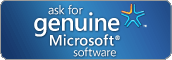 Pacisoft khuyến nghị người dùng và doanh nghiệp sử dụng Windows có bản quyền. Để được tư vấn và hỗ trợ đừng ngần ngại liên hệ với chúng tôi qua email hoặc Hotline.
Pacisoft khuyến nghị người dùng và doanh nghiệp sử dụng Windows có bản quyền. Để được tư vấn và hỗ trợ đừng ngần ngại liên hệ với chúng tôi qua email hoặc Hotline.
Xem sản phẩm Office 2019 hoặc WPS Office thay thế giúp tiết kiệm chi phí. Lý do mua phần mềm
Bản quyền nội dung © PACISOFT.com

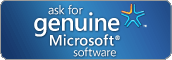 Pacisoft khuyến nghị người dùng và doanh nghiệp sử dụng
Pacisoft khuyến nghị người dùng và doanh nghiệp sử dụng ![[OLP] Windows Remote Desktop Services CAL 2019 SNGL OLP NL DvcCAL (6VC-03747)](https://pacisoft.com/media/catalog/product/cache/1/small_image/125x/75f75be1b2f1b6e28c4bb7226e7d08c5/2/0/2019-rds-1dcal_grande.png)
![[OLP] WinSvrCAL 2019 SNGL OLP NL UsrCAL (R18-05768)](https://pacisoft.com/media/catalog/product/cache/1/small_image/125x/75f75be1b2f1b6e28c4bb7226e7d08c5/2/0/2019-1ucal_grande.png)
![[OLP] WinSvrDCCore 2019 SNGL OLP 2Lic NL CoreLic Qlfd (9EA-01045)](https://pacisoft.com/media/catalog/product/cache/1/small_image/125x/75f75be1b2f1b6e28c4bb7226e7d08c5/w/i/win-server-datacenter-2019.png)
![[OLP] WinSvrSTDCore 2019 SNGL OLP 2Lic NL CoreLic (9EM-00653)](https://pacisoft.com/media/catalog/product/cache/1/small_image/125x/75f75be1b2f1b6e28c4bb7226e7d08c5/w/i/winstd_2019_em-00653.png)