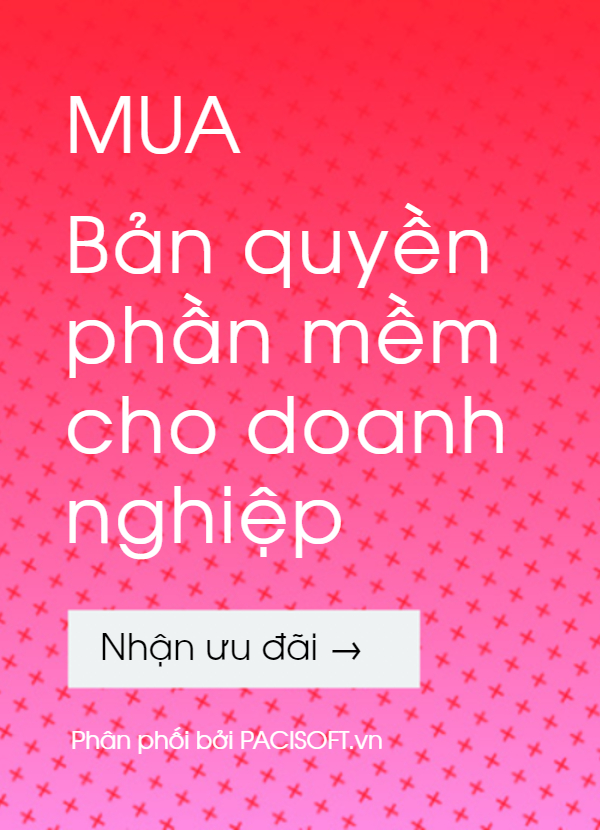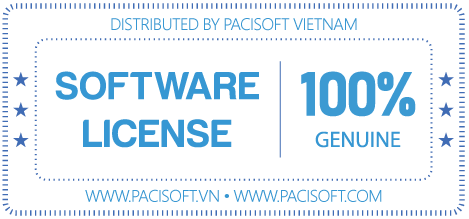Phần mềm hỗ trợ ảnh PicTwiddle

- Thương hiệu
Đối Tác
Bộ sản phẩm bao gồm:
- Chính hãng 100%
- Download Online
- HDSD
- 1 license key/1PC
PicTwiddle is
a simple fast image viewer that remembers how you last viewed each of your images - zoom, cropping, rotation and scrolling - and applies the same settings next time the image is viewed.
View your images the way you want to without having to edit them - unlike most image 'viewers', if you change the cropping or rotation you won't be prompted to save the changes to file, but you won't lose the changes either. They are simply remembered, along with zoom and scrolling, and reapplied next time you view the image. Simple tools allow you to easily adjust the view, and you can always return to the original image, or undo changes, with a key press.
PicTwiddle is optimized for fullscreen so you can view images or navigate thumbnails and folders with the minimum of clutter. Each image view can easily be altered using the auto-hiding toolbar or simple keyboard shortcuts.
TÍNH NĂNG CHÍNH
You've already got an image viewer, right? So why would you want PicTwiddle? Well, imagine this…
… you're looking through your images, and you zoom into one, maybe crop or rotate it, it looks good. Now you'd like to look at some other images, or close the viewer, and you'd like it to look the same when you return. But you don't want to save the changes permanently – you might change your mind. And in any case, it's 'resizing' that gets saved, not zoom… that's not a problem if you're using PicTwiddle.
PicTwiddle remembers how you choose to view each image , and applies the same changes next time it's viewed. You can always change your mind and go back to the original or change it some more. There are handy tools to let you do just that – for example you can simply click and drag to adjust zoom or rotation to just the degree you want.
While most image viewers treat things like zooming as changes to the view, and others, like rotation or cropping, as 'edits' that have to be saved, PicTwiddle treats everything as a change to the view– and remembers and reapplies them (unless or until you decide to save them permanently).
If you'd like to do that editing (or rather 'view changing') in full screen, that's fine – PicTwiddle loves full screen . There's an auto-hiding toolbar to give you access to any tools you need, but when it's not needed, it gets out of the way so you can see what you really want to see. And you can browse folders and image thumbnails in full screen as well.
Some things PicTwiddle will not do – namely, mess with stuff you haven't asked it to mess with! Unlike some image viewers, PicTwiddle won't spontaneously start searching you hard disk for images so it can categorise them, or even move them, in the way it's decided is best. And it won't start filling your hard disk with backups every time you 'edit' an image. PicTwiddle assumes you can decide for yourself which images and folders you want to view. And all it saves is the information needed to display your images as you want them displayed.
Incidentally, about 'saves the zoom' – actually, technically speaking it isn't the zoom that's saved. If you always viewed your images in the same size window, then zoom would be fine, but imagine if the last time you viewed an image was in fullscreen, and this time it's in a window – the old zoom setting would show less of the image. So what PicTwiddle actually remembers is the area of the image that's visible, plus borders if there are any. And that's what it shows you next time – what you want to see .
.
HƯỚNG DẪN DOWNLOAD