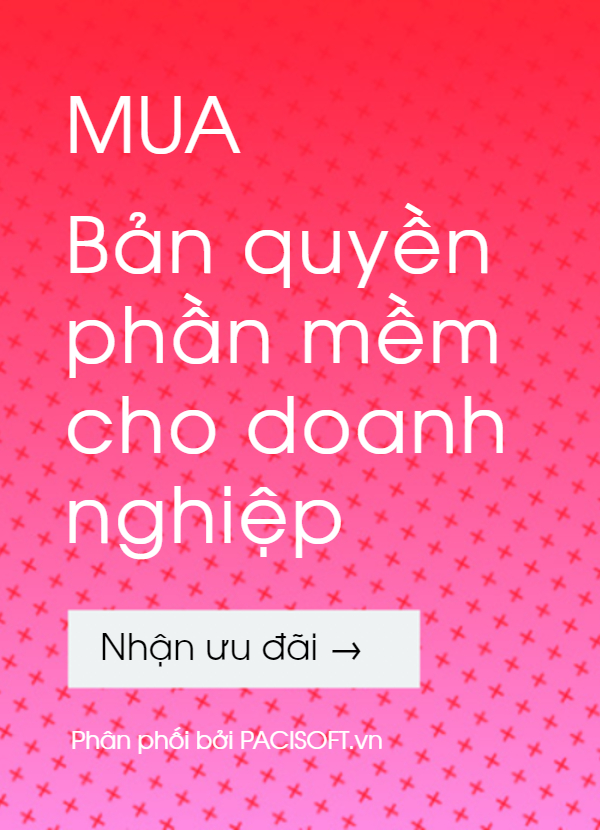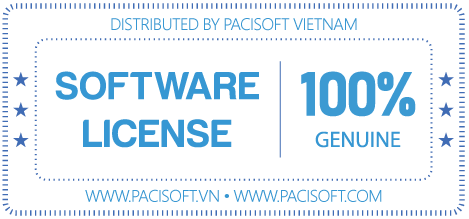Phần mềm hỗ trợ ảnh Polyview 64-bit
Bộ sản phẩm bao gồm:
- Chính hãng 100%
- Download Online
- HDSD
- 1 license key/1PC
Polyview 64-bit is a fast and powerful image viewer, conversion, and printing utility for Windows. PolyView is designed to be easy and intuitive to use for beginners, but has the advanced image manipulation, printing, and management features needed for dealing with large image collections.
TÍNH NĂNG CHÍNH
Here are some key features of "PolyView":
· Supports most of the popular graphics image formats, including BMP, FlashPix (read-only), GIF, JPEG, JPEG 2000, PCX, Photo-CD (read-only), PNG, SGI, TARGA, TIFF, and many others.
· Provides outstanding printing support, including the Print Composer and several other methods for printing multiple images on a page.
· Automated creation of Web pages for converting a thumbnail album or folder into a set of pages for sharing on the web.
· Powerful batch format conversion to save multiple images in one of many available formats, with optional image resizing.
· Sophisticated support for animated GIF creation and playback.
· Extracts digital camera information from JPEG and FlashPix files (APP12, CIFF, EXIF and FlashPix standards), including playing embedded sound information.
· Distortion free JPEG image rotation.
· TWAIN support for acquiring blocks of images from scanners and digital cameras.
· Multi-threaded design enhances usability and allows time consuming operations to be performed without the dreaded hourglass cursor.
· Text annotations can be added to personalize your images.
· Both full screen and windowed slide shows, using specified or random ordering, sound files, and transition effects.
· Numerous image appearance manipulation and filtering operations, including red eye and scratch removal.
· Highly effective interpolated zooming.
· Sophisticated color resolution and image size manipulation algorithms.
· Thumbnail and directory browsers and Albums for image file management.
· OLE drag-and-drop methods for enhanced compatibility with the Windows desktop and applications.
· Contact sheets (see the Print Thumbnails to Window command on File menu).
What's New in This Release:
· Added 1920x1080 to the standard sizes presented by the New Image Dimensions dialog box.
· The Find Duplicates operation now marks files for potential removal.
· Text annotations on images can now include fonts that are not TrueType fonts.
· Fixed performance and accuracy problems with the Find Duplicates operation.
· Fixed a copy/paste problem that occurred when using the Freehand Selection Tool to select image areas outside the image boundaries.
· Fixed a problem with viewing hidden folders in the folder browser.
HƯỚNG DẪN DOWNLOAD